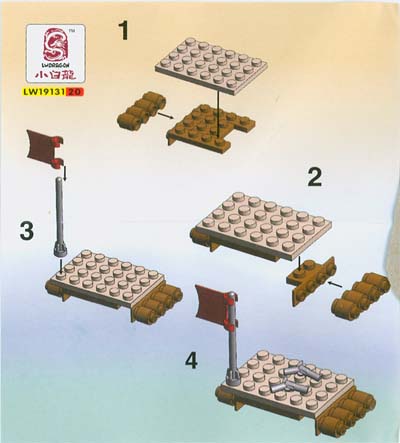This is the world map for the video game Grand Theft Auto IV. This map is frequently accessed by players and is easily accessible from the main menue of the game. While the information the map is conveying is rather complex, the map has been simplified down to lines that connect important points (represented by dots) to each other. Similar to real world maps, thicker lines represent high traffic streets while thinner lines represent less busy streets. Lines were used in the design precess of this display to build up the map and remain as part of the final presentation.
Texture
Texture is used all the time in video game menues to help bring out the themes of the game. The above image is the menu of a list of songs from Guitar Hero II that players can choose to play. The background is given the texture of a wrinkled piece of binder paper and the text of the menu looks as though it were written by hand. This was done to make the players feel as though they are looking at a set list. A set list is the list of songs on a piece of paper that a band is going to play at a show or concert. This paper textured menue helps create the feeling of being on stage at a concert for the players which is pretty much the entire goal of the game.
The Dot
Dots are the most basic one dimensional unit of construction. The pixel is the digital equivalent to the dot and is seen in all the old video games. Unlike dots which are round, pixels are tine bits of square light and color that when organized properly can come together to form digital pictures such as the above screen shot of the classic game Super Mario Brothers. Pixels are still used in vido game graphics today as well as in all forms of digital media however, they have become smaller and more concentrated, creating smoother and more detailed images.